How to Format Headings in APA
- Hannah Berry (Ph.D.)
- Published on 01/17/2024
In writing, headings are like signposts that show readers the way through different parts of a paper. Making headings clear and brief is a skill that makes reading easier for everyone.
Designed for simplicity and precision, our APA citation tool is versatile and accurate. Whether you are citing a book, referencing a webpage, or citing an APA journal, our tool ensures accuracy in your citations. Additionally, it aids in generating APA in-text citations, maintaining precision throughout your work.
UNDERSTANDING HEADING LEVELS
The APA format uses a hierarchy of five heading levels. The primary level 1 heading is followed by subheadings, including level 2 and level 3. The decision on which heading levels to use is influenced by the length and complexity of the paper. If simplicity is the goal, one can opt for a sole level 1 heading. For a more structured approach, combining levels 1 and 2 is recommended.
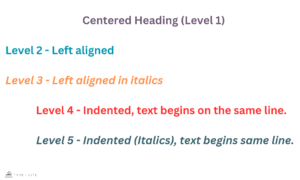
HOW TO USE HEADINGS
Headings have five levels, and each section starts with the main heading, regardless of how many smaller headings there are. Don’t use numbers or letters for headings, and don’t begin with “Introduction.” Put the title at the top of the first page, using regular font with most words capitalized. Bold and center the title for emphasis.
 |
Smart Use of Headings: Using headings wisely is like finding the perfect recipe. Not all papers need lots of headings, especially shorter student papers that can flow well without them. It’s important to steer clear of mistakes like having just one subsection heading in a section or adding numbers and letters to label headings. Keep things looking neat by double-spacing headings and resist the urge to use single spacing. Don’t add empty lines above or below headings, even if a heading ends up at the bottom of a page. Microsoft Word Users: If you use Microsoft Word, use the Styles menu to set up and personalize heading formats following Microsoft’s instructions for future use. Title Case: When creating headings, always use title case, capitalize the first and last words, as well as all major words in between. |
HEADING EXAMPLES IN A SAMPLE PAPER
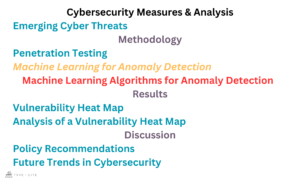
Note. Double-space headings.
The sample paper demonstrates how the study was conducted. It begins with a main title, followed by a level 2 heading after the introduction. The methodology section is marked with a level 1 heading, and within it, there are more detailed parts labeled as level 2 (“Penetration Testing”), level 3 (“Machine Learning for Anomaly Detection”), and level 4 (“Machine Learning Algorithms for Anomaly Detection”) headings, explaining the systematic approach of the study.
The results are presented in the results section, indicated by a level 1 heading. Within this section, there are two level 2 headings, “Vulnerability Heat Map” and “Analysis of a Vulnerability Heat Map,” highlighting specific results.
In the discussion section, there are level 2 headings such as “Policy Recommendations” and “Future Trends in Cybersecurity.” These headings aid readers in understanding the meaning of the results, their importance, and potential future developments.
Simplify your citation process with our MLA citation generator. Easily create MLA book citations, citations for MLA webpages, and references for MLA journals, all in line with MLA format guidelines. Boost your productivity by using our comprehensive tools, which also feature the Harvard reference generator and citation generator.
GIVE YOUR CITATIONS A BOOST TODAY
Start your TypeCite Boost 3 day free trial today. Then just $4.99 per month to save your citations, organize in projects, and much more.
SIGN UP