How to Format Headings in MLA
- Hannah Berry (Ph.D.)
- Published on 01/23/2024
When it comes to writing papers in MLA format, knowing how to format headings is essential. Headings help organize your paper and guide the reader through its structure. However, it’s crucial not to overuse headings as a quick fix for poor organization.
TYPES OF HEADINGS
MLA format includes various types of headings to distinguish main sections from subsections. Headings are categorized by levels, such as heading level 1 or heading level 3. Heading level 1 is used for major sections, dividing the paper into distinct parts. On the other hand, heading level 3 is employed to break down main sections into smaller subsections. This hierarchical structure aids readers in understanding the organization of your paper.
Explore the user-friendly features of TypeCite’s citation generator. It covers MLA citations for books, provides a handy tool for citing webpages in MLA, and citations for MLA journals.
 |
Hierarchy Matters: Clearly establish a hierarchy within your headings by using different levels for main sections and subsections. Utilize heading level 1 for major sections, heading level 2 for subsections, and so on. This helps readers easily navigate and understand the structure of your paper. Formatting Consistency: Maintain a consistent style and size for each level of heading. Avoid the temptation to mix fonts or sizes; uniformity enhances the professional appearance of your paper. Remember, headings should guide the reader, so a consistent format aids comprehension. |
FORMATTING GUIDELINES
MLA format doesn’t prescribe specific rules for font sizes and styles of headings. Instead, it suggests that a boldface, larger font indicates prominence; a smaller font, italics, or lack of bold can be used to signal subordination. In simpler terms, use bold and larger fonts for heading level 1, and opt for smaller, less bold (or even italics) for lower-level headings.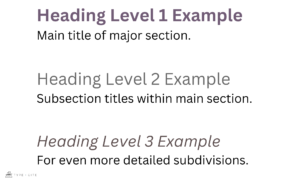
MLA HEADING RULES BREAKDOWN
- Maintain a uniform style and size for all headings in your research project. Each level 1 heading should match, as should level 2 headings, and so on. Avoid using numbers or letters unless it’s customary in your field.
- Align headings with the left margin to avoid confusion with block quotations. However, center the paper or chapter title in MLA style.
- Improve readability by placing a line space above and below each heading.
- Ensure each internal heading level has more than one instance. If you use one level 1 heading, include a second. Exceptions are the paper or chapter title, headings for notes, and the works cited list. Each heading should generally be accompanied by text.
- Capitalize headings similar to titles of works.
- Opt for concise headings to enhance clarity and effectiveness.
GIVE YOUR CITATIONS A BOOST TODAY
Start your TypeCite Boost 3 day free trial today. Then just $4.99 per month to save your citations, organize in projects, and much more.
SIGN UP