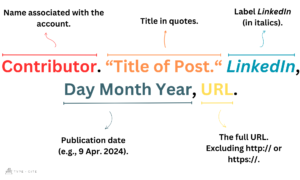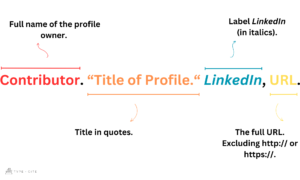How to Cite LinkedIn in MLA
- Hannah Berry (Ph.D.)
- Published on 04/10/2024
When incorporating content from LinkedIn into academic papers or research projects, it’s crucial to adhere to the Modern Language Association (MLA) citation style. This guide elucidates the process of citing LinkedIn posts and profiles in MLA format, ensuring accuracy and consistency in scholarly writing.
CITING LINKEDIN POST
LinkedIn posts can provide valuable perspectives and discussions on various topics pertinent to academia, business, and beyond. When citing a LinkedIn post in MLA format, several key elements must be included:
- Author Details: Begin by identifying the author’s full name. If the post is authored by an individual user, provide their real name. If it’s an organization or a page, use the official name associated with the account.
- The Title of the Post: Enclose the title of the LinkedIn post within quotation marks. This refers to the text of the post itself, conveying the main idea or topic discussed.
- Social Media Platform: Italicize the name of the social media platform where the content was published, in this case, LinkedIn.
- Date of the Post: Provide the publication date of the LinkedIn post in the format of day month and year (e.g., 10 Apr. 2024). If the date is unavailable, simply omit it.
- URL: Include the direct URL to the specific LinkedIn post. Ensure that the URL leads directly to the post itself and not just the user’s profile or homepage.
EXAMPLE CITATION FOR CITING A LINKEDIN POST
| Citation |
Paul, Samantha. “Unlocking Creativity Strategies.” LinkedIn, 10 Apr. 2024, www.linkedin.com/posts/samanthapaul_unlocking-creativity-strategies-987654321.
|
| Structure |
Author Surname, Author First Name. “Title of the Post.” LinkedIn, Date, URL.
|
This citation includes the author details, post title, social media platform, date and URL, enabling readers to access and verify the referenced content easily.
 |
Verify the Authorship: Before citing a LinkedIn profile or post, ensure that the author’s identity is clear and accurate. LinkedIn allows users to customize their profiles with various titles and designations. Verify the author’s name and credentials to ensure correct attribution. Use Permalinks for Posts: When citing LinkedIn posts, it’s essential to provide a direct link to the specific post rather than just the user’s profile or the LinkedIn homepage. LinkedIn offers permalinks for individual posts, ensuring that readers can access the exact content referenced. This enhances the credibility and transparency of your citation. Include Descriptive Titles: In MLA citations, enclose the titles of LinkedIn profiles and posts within quotation marks. For posts, use the text of the post itself as the title. For profiles, include the name of the profile owner along with any relevant titles or qualifications. Descriptive titles provide context and clarity to readers, making it easier for them to understand the content being referenced. Shorten Text with Ellipsis: To shorten text in the “Title of Source” element, use an ellipsis at the end. When the title of a LinkedIn post is lengthy, you can use an ellipsis to indicate that the citation includes only a portion of the original text. This helps maintain clarity and conciseness while accurately representing the content of the source. |
CITING LINKEDIN PROFILE
LinkedIn profiles serve as digital resumes, showcasing individuals’ professional experiences, qualifications, and accomplishments. When citing a LinkedIn profile in MLA format, the following components should be included:
- Author Details: Begin with the full name of the profile owner. If it’s an individual’s profile, use their real name. For organizational profiles, include the official name associated with the account.
- The Title of the Profile: Enclose the title of the LinkedIn profile within quotation marks. This typically includes the name of the profile owner and any relevant titles or degrees.
- Social Media Platform: Italicize the name of the social media platform where the profile is hosted, which is LinkedIn in this case.
- Date: Since LinkedIn profiles often do not specify dates, simply omit it.
- URL: Provide the direct URL to the specific LinkedIn profile. Ensure that the URL leads directly to the profile page, allowing readers to access the information referenced.
EXAMPLE CITATION FOR CITING A LINKEDIN PROFILE
| Citation |
Trending Markets. “Trending Markets, Live.” LinkedIn, www.linkedin.com/in/trendingmarkets/.
|
| Structure | Contributor. “Title of the Profile.” LinkedIn, URL. |
This citation presents the contributor’s name, profile title, social media platform, and URL, facilitating accurate attribution and verification of the referenced profile.
GIVE YOUR CITATIONS A BOOST TODAY
Start your TypeCite Boost 3 day free trial today. Then just $4.99 per month to save your citations, organize in projects, and much more.
SIGN UP